Introduction
In the evolving landscape of cybersecurity, choosing the right antivirus software is critical. Microsoft Defender, the built-in antivirus solution for Windows, has seen significant improvements over the years. In 2024, it stands as a robust option for many users. But is it truly enough to protect your system from modern threats? This article delves into the capabilities of Microsoft Defender and explains why it might be all you need for antivirus protection this year.
Why Microsoft Defender Is Enough in 2024
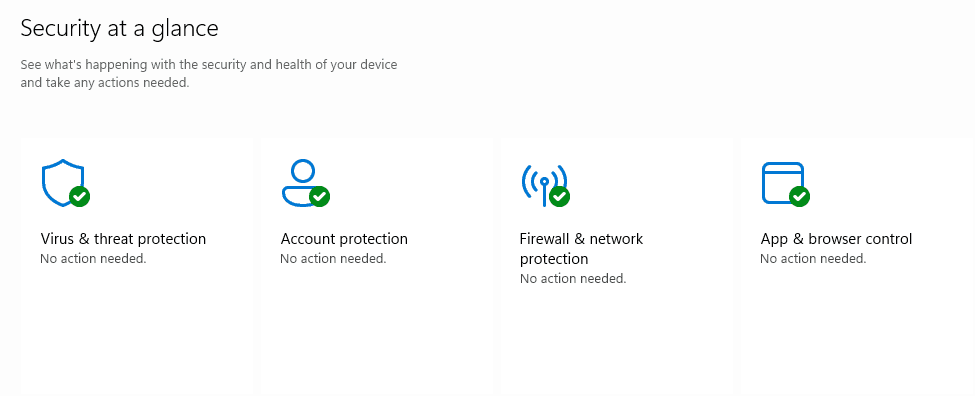
Enhanced Detection and Prevention Rates
Microsoft Defender has greatly improved its malware detection and prevention capabilities. As of April 2023, it achieved a 100% detection rate for malware, showcasing its ability to protect against a wide array of threats. This is a significant leap from its earlier versions, making it a reliable choice for antivirus protection.
Comprehensive Built-In Features
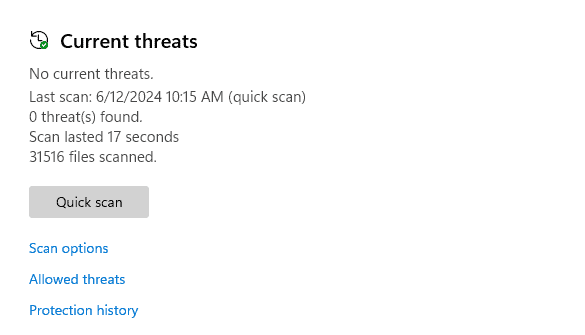
Defender comes pre-installed on Windows devices, providing out-of-the-box protection. This means users are safeguarded from the moment they set up their PC, without the need to install additional software. It offers comprehensive features including virus and threat protection, firewall and network protection, and device performance monitoring.
Ease of Use and Low Impact on Performance
One of the standout features of Microsoft Defender is its unobtrusiveness. It runs quietly in the background, ensuring that your computer’s performance is not significantly impacted. This is crucial for users who require seamless operation without the constant interference of their antivirus software (ITS Managed Services).
Integration with Windows Security
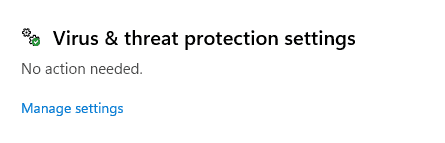
Microsoft Defender integrates seamlessly with the broader Windows Security ecosystem. This includes features like Account Protection, which enhances the security of your Microsoft accounts, and App & Browser Control, which protects against potentially harmful applications and websites.
Regular Updates and Improvements
Microsoft continually updates Defender to counter emerging threats. These updates are rolled out frequently, ensuring that users have the latest protection without the need for manual intervention. This continuous improvement cycle helps keep Defender at par with, if not ahead of, many third-party antivirus solutions.
Cost-Effective Solution
As a free solution included with Windows, Microsoft Defender offers excellent value. Users do not need to invest in additional antivirus subscriptions, making it a cost-effective option for comprehensive cybersecurity.
User-Friendly Interface
The interface of Microsoft Defender is intuitive and user-friendly, making it accessible for users of all technical levels. Whether you’re adjusting firewall settings or running a quick scan, the process is straightforward and easy to navigate.
Addressing Common Concerns
Lack of Advanced Features
While Defender covers essential antivirus functionalities, it lacks some advanced features found in premium antivirus programs, such as a built-in VPN, identity theft protection, and system optimization tools. However, for most users, these extras are not necessary for effective day-to-day protection (SafetyDetectives).
Accountability and Large-Scale Use
For personal use, Microsoft Defender is highly effective. However, it may not be suitable for large-scale business environments where more advanced management features are required. Businesses may need solutions that offer integrated dashboards and detailed network control, which are beyond Defender’s current capabilities.
Occasional Slowdowns
Some users have reported that Defender can slow down the installation of frequently used applications. While this is not a common issue, it is something to consider if system speed is a critical factor for you.
FAQs
Is Microsoft Defender enough for gaming PCs?
Yes, Microsoft Defender is suitable for gaming PCs. It runs unobtrusively in the background and does not significantly impact system performance, making it a good choice for gamers.
Can Microsoft Defender protect against ransomware?
Yes, Microsoft Defender includes robust ransomware protection features. However, these features need to be enabled manually, as they are not activated by default.
Do I need an additional antivirus if I have Microsoft Defender?
For most users, Microsoft Defender provides adequate protection. However, if you require advanced features like a VPN or detailed system optimization tools, you might consider supplementary software.
How often does Microsoft update Defender?
Microsoft frequently updates Defender to protect against new threats. These updates are typically automatic, ensuring continuous protection without user intervention.
Is Microsoft Defender effective against phishing attacks?
Microsoft Defender offers decent phishing protection, especially when used with Microsoft Edge. However, using it in conjunction with additional browser security extensions can enhance its effectiveness.
Can I use Microsoft Defender with other antivirus software?
While you can use Microsoft Defender alongside other antivirus programs, it is generally not necessary. Defender is designed to provide comprehensive protection on its own.
Conclusion
In 2024, Microsoft Defender has proven to be a reliable and effective antivirus solution for most users. Its improved detection rates, ease of use, and seamless integration with Windows make it a strong contender in the cybersecurity space. While it may lack some advanced features, its comprehensive protection and cost-effectiveness make it sufficient for protecting your devices against modern threats.
